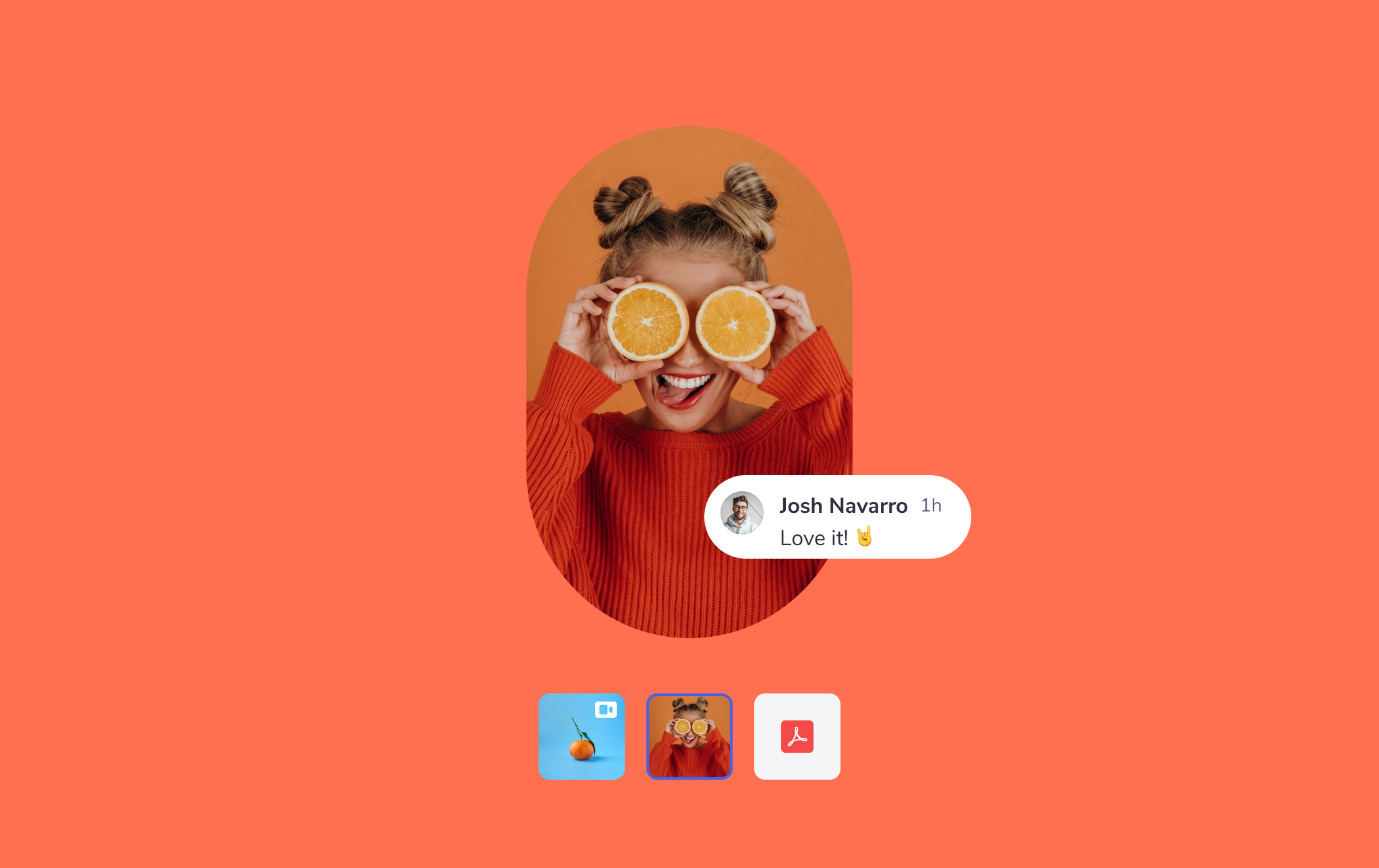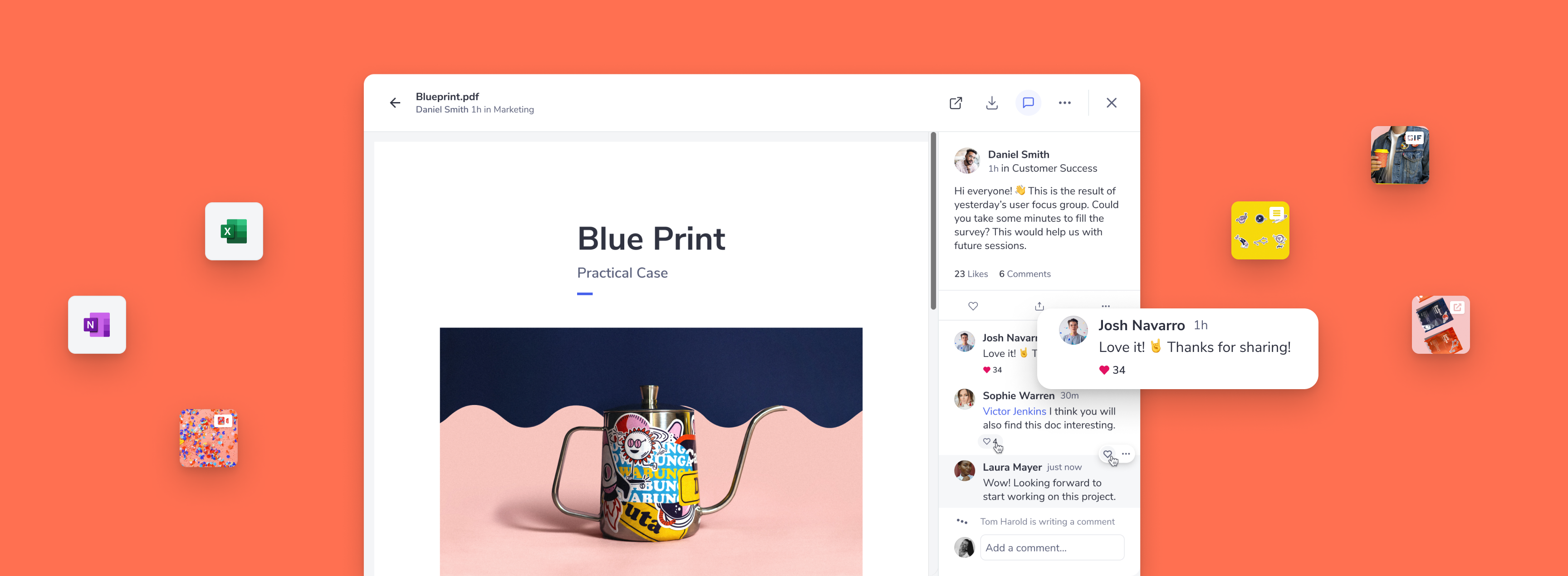Theatre mode
Seamlessly access information and focus on what really matters.
During my time at Beezy, I took charge of designing a feature known as Theatre Mode. Beezy is a modern intranet that's part of the Appspace workplace experience platform.
This feature centers around a modal interface, providing a seamless way to view attached documents, photos, videos, PDFs, and more, all while enabling real-time commenting and reacting. What sets this feature apart is its adaptability - users can dive into content within the modal or immerse themselves in a distraction-free full-screen mode. Theatre Mode amplifies the user experience, enabling seamless content exploration and dynamic interaction.
The problem
The Theatre Mode feature addresses two key pain points:
- Navigating content challenges: With Theatre Mode, there's no need to download documents to access them. This eliminates the hassle of downloading, saving, and managing files, providing users with immediate access to the information they need.
- Loss of time: Theatre Mode creates a unified space where users can seamlessly interact with the attached information. Instead of navigating away to view or comment on documents, users can engage directly within the same interface, streamlining their workflow and enhancing their productivity.
The solution
Theatre Mode optimizes the user experience. It minimizes disruptions, empowers users to engage directly with the content they need, and ultimately fosters a more efficient and productive work environment within Beezy's digital workplace platform.
Distraction-free mode
The theatre mode creates a dedicated, distraction-free environment where users can solely concentrate on the content at hand. It empowers users with the option to display or hide comments, ensuring an undisturbed and immersive experience tailored to their needs.
Content thumbnails
Thumbnails provides users with an efficient way to distinguish between various types of attached content within the modal and to effortlessly choose the specific content they wish to view.
Users can flip through attached content effortlessly with a cool horizontal scrolling, and an intuitive hint guides them towards hidden elements, ensuring a comprehensive viewing experience. To access these elements, users can either scroll horizontally through the thumbnails or conveniently tab through them, effortlessly transitioning from one thumbnail to another.
Comments and likes
The right panel enables a dynamic side-by-side display of content and comments. Users can effortlessly engage with comments while simultaneously viewing the content, fostering real-time collaboration and offering insight into ongoing discussions.
Content display
Whether it's images, documents, videos, or PDFs, the modal is an all-in-one hub. With a user-friendly interface, you can seamlessly toggle between different types of content, giving you the flexibility to engage with your attachments just the way you want. No more switching windows or hunting for files. It's all right there, neatly organized for your convenience.
Check out the image below to see how we've displayed various types of content.
Hide/Show thumbnails
In a content-packed modal, you have the power to control your experience. Toggle the content thumbnails on or off for a smoother journey through your attachments. It's all about tailoring the experience to what suits users best!
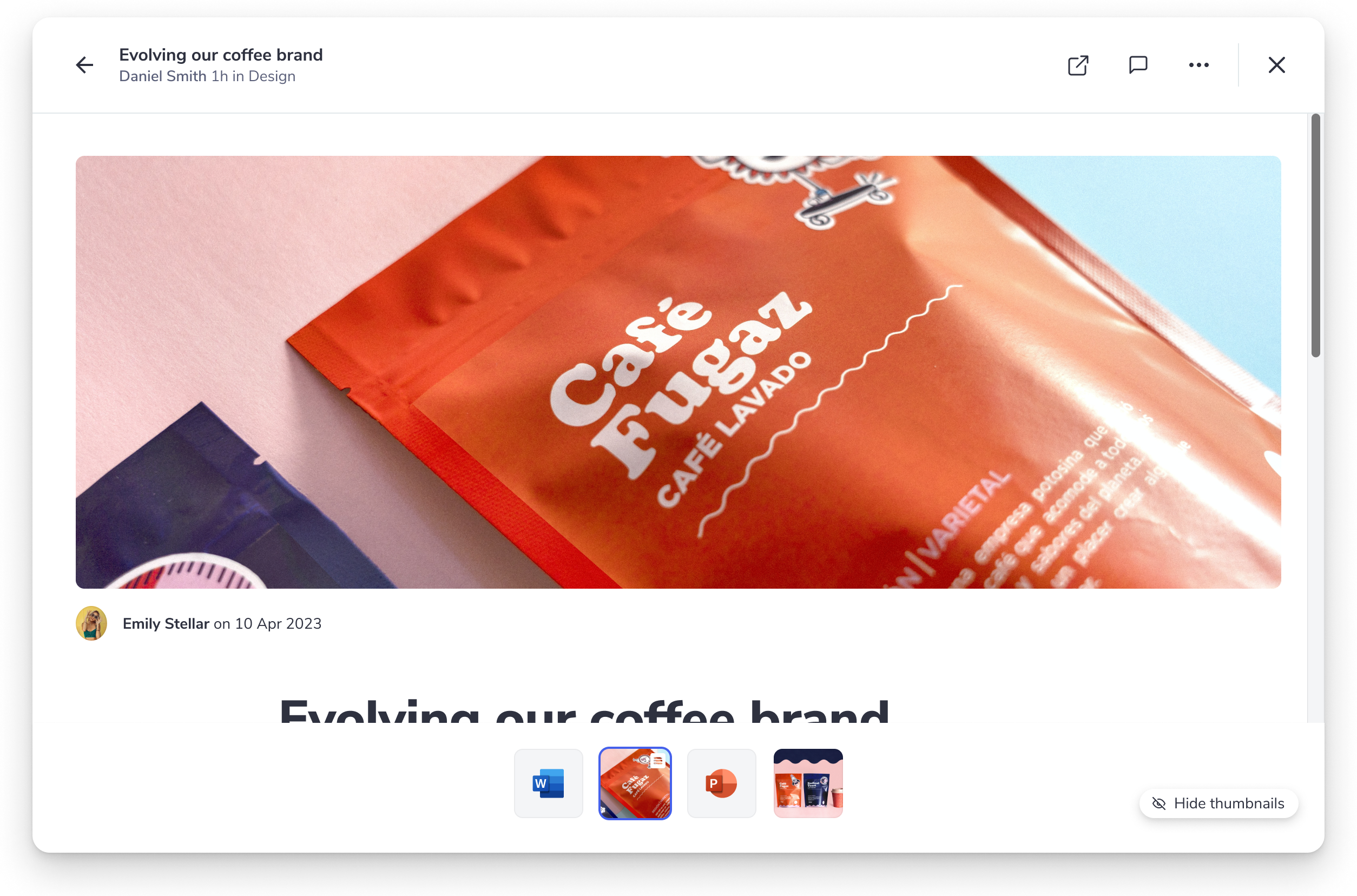
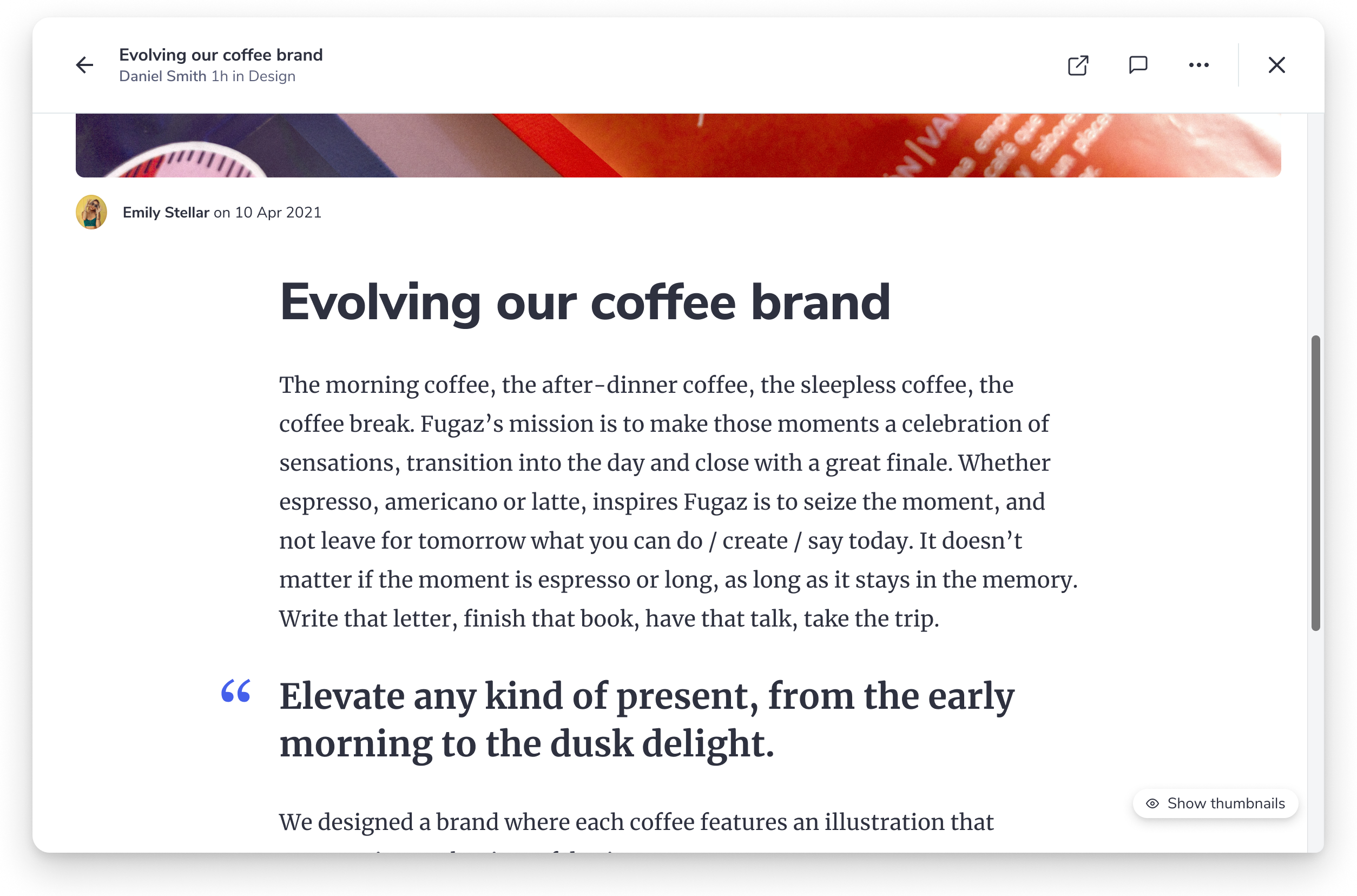
In conclusion, Theatre Mode isn't just a feature; it's a transformative tool that reshapes how we engage with content and collaborate within the digital workspace. By addressing the pain points of distraction, simplifying content interaction, and valuing every second saved, this innovation aligns with Beezy's commitment to enhancing productivity and fostering seamless communication. As we step into an era of ever-evolving work dynamics, Theatre Mode stands as a testament to the power of user-centric design in making work not just efficient, but enjoyable.